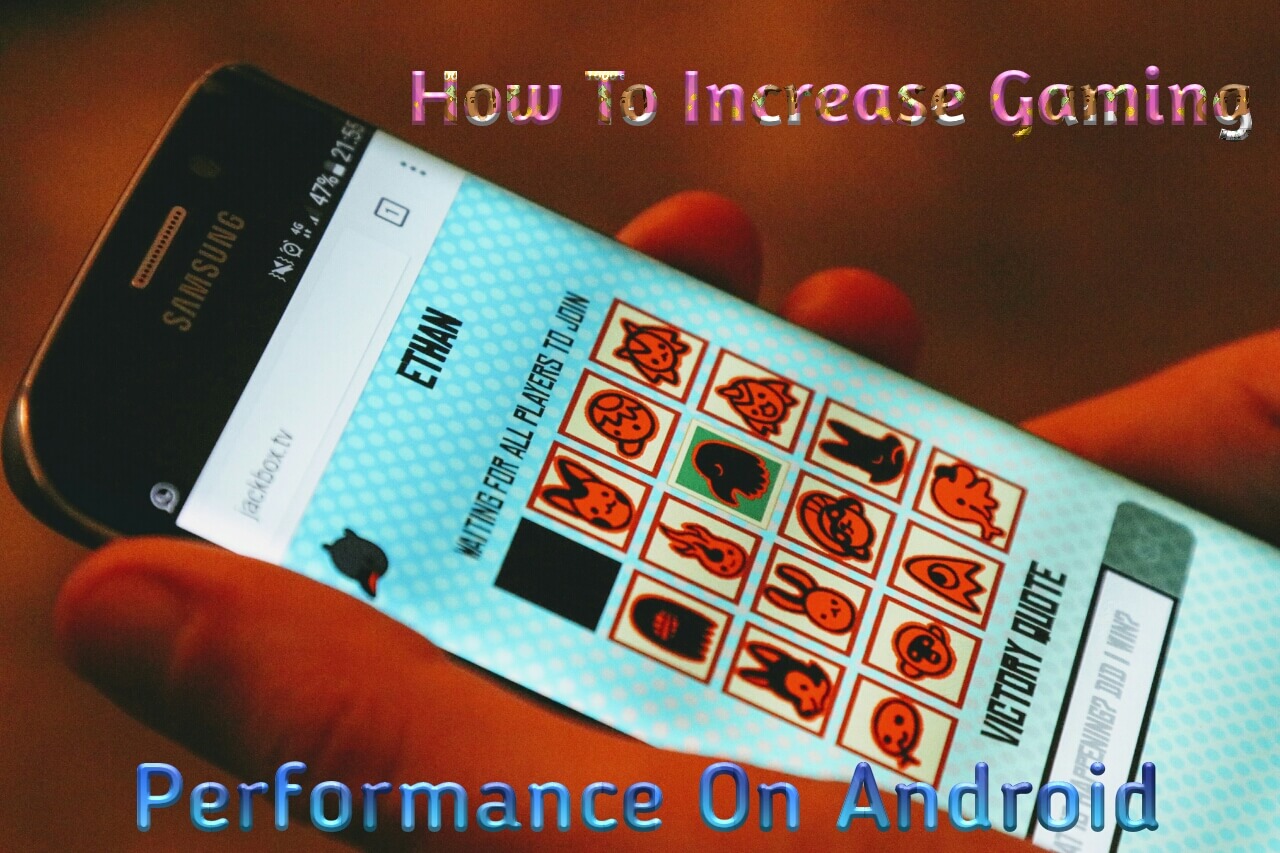Wanna increase gaming performance on android without root.
But don't know how to do it.
So, today I will show you how to improve gaming performance android no root. Today Android is the most popular os for smartphone. You can see android everywhere. Most of the people like to play games on his smartphone.Often when we play high-end games on our low-end devices, it hangs or either stops working. So, to boost it gaming performance we have today came with a simple trick.
We will use developer option in this trick. Android developed options have many advanced features for developers. Also, it is helpful in normal use. Before proceeding to the guide first I will show you how to enable developer options on your android phone.
How To Enable Developer Options
Step 1: Go to your phone settings.
Step 2: Scroll down to the bottom, there you will see about phone.
Step 3: From about phone scroll down, there you will see Build Number.
Step 4: Click on Build Number seven times. Then a box will appear with a message like shown below:
Step 5: Congratulations! You have successfully enabled developer options. Now, let's move towards our trick.
How To Increase Gaming Performance On Android
Step 1: Go to your phone settings.
Step 2: Scroll down and there you will See Developer Options.
Step 3: Click on it and scroll down slowly, there you will see Force 4x MSAA.
Step 4: Enable that and you are done.
Note:- Use this feature if you face problems while playing games. This feature drains a lot of battery, however, the performance of your phone will surely increase. If you want less battery use the please disable this option after playing games.
So, this was a guide to increasing game performance on android no root. I hope you have successfully increased your Android device's performance. But if you have any problem then comment down. And if you find this article helpful then please don't forget to share it.